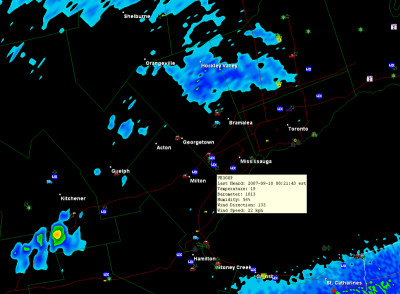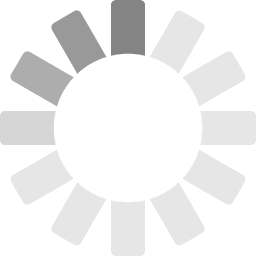|
APRS Place File is a PHP script that draws data from aprsworld.net and produces a place file compatible with application that support the current place file format. This is compatible with applications current available from grlevelx.com. The resulting place file will produce a real-time display of stations transmitting APRS data.
As well as an APRS icon for each station, an arrow will be displayed indication direct, and addition information like heading, speed, and weather information if available from the station. To start using the script, download it now, and follow the installation and configuration instructions below. The script will require a web server running php, and an account with aprsworld.net.
|
-
Files
Unzip the download to a folder making sure to maintain the folder structure. None of the files should be altered except for the file named config.inc.php. This file contains all the user setting for the script. Any text editor will do to edit this file.
The following is a list of the parameters and what they control.
-
$username – the user name for the database
-
$password – the password for the database
-
$database – the name of the database
-
$host – the internet address of the database
-
$imagePath – this is the path on your web server that points to the image folder for the script.
-
$allowOveride – if set to true, the following settings can be altered by passing the value in the URL
-
$title – the title to display in the place file
-
$lat1 – the southern latitude limit of the station in decimal degrees format
-
$lat2 – the northern latitude limit of the station in decimal degrees format
-
$lon1 – the western longitude limit of the station in decimal degrees format
-
$lon2 – the eastern longitude limit of the station in decimal degrees format
-
$threshold – the zoom level at which to display the place file data
-
$refresh – time in minutes to refresh the place file
-
$hours – how long to display stations based on the last heard time.
-
Database
You will need to do is go to aprsworld.net and register for database access. They will send you the information you need to configure the database. Once you have the information, enter it into the appropriate fields in the config.in.php file.
-
Web Server
Use any web server that supports PHP and MySQL. Refer to the documentation that came with your web server to configure it correctly. Create a mapping that points to the script file aprs_placefile.php and access the script by pointing your application to aprs_placefile.php. Make sure the path to the images folder is set correctly in the config.inc.php file by setting the $imagePath parameter.
-
Usage
To access the data, point your application to the URL of the aprs_placefile.php script. If the allowOverride parameter has been set to true in the config.inc.php file, some of the settings can be overridden by passing the values in to URL. For example, to change the hours seeting from the default value to 8 hours and the refresh interval to 1 minute, append ?refresh=1&hours=8 to the URL.
|